The QGraphicsOpacityEffect class provides an opacity effect. 更多...
| 头: | #include <QGraphicsOpacityEffect> |
| Since: | Qt 4.6 |
| 继承: | QGraphicsEffect |
| QGraphicsOpacityEffect (QObject * parent = 0) | |
| ~QGraphicsOpacityEffect () | |
| qreal | opacity () const |
| QBrush | opacityMask () const |
| void | setOpacity (qreal opacity ) |
| void | setOpacityMask (const QBrush & mask ) |
| void | opacityChanged (qreal opacity ) |
| void | opacityMaskChanged (const QBrush & mask ) |
| virtual void | draw (QPainter * painter ) |
The QGraphicsOpacityEffect class provides an opacity effect.
An opacity effect renders the source with an opacity. This effect is useful for making the source semi-transparent, similar to a fade-in/fade-out sequence. The opacity can be modified using the setOpacity () 函数。
默认情况下,不透明度是 0.7。
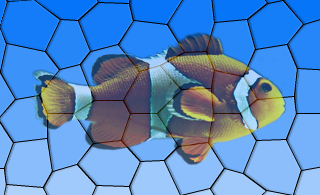
另请参阅 QGraphicsDropShadowEffect , QGraphicsBlurEffect ,和 QGraphicsColorizeEffect .
此特性保持效果的不透明度。
The value should be in the range of 0.0 to 1.0, where 0.0 is fully transparent and 1.0 is fully opaque.
默认情况下,不透明度是 0.7。
访问函数:
| qreal | opacity () const |
| void | setOpacity (qreal opacity ) |
通知程序信号:
| void | opacityChanged (qreal opacity ) |
另请参阅 setOpacityMask ().
This property holds the opacity mask of the effect.
An opacity mask allows you apply opacity to portions of an element.
例如:
... QLinearGradient alphaGradient(rect.topLeft(), rect.bottomLeft()); alphaGradient.setColorAt(0.0, Qt::transparent); alphaGradient.setColorAt(0.5, Qt::black); alphaGradient.setColorAt(1.0, Qt::transparent); QGraphicsOpacityEffect *effect = new QGraphicsOpacityEffect; effect->setOpacityMask(alphaGradient); ...
There is no opacity mask by default.
访问函数:
| QBrush | opacityMask () const |
| void | setOpacityMask (const QBrush & mask ) |
通知程序信号:
| void | opacityMaskChanged (const QBrush & mask ) |
另请参阅 setOpacity ().
构造新的 QGraphicsOpacityEffect instance. The parent 参数会被传递给 QGraphicsEffect 的构造函数。
销毁效果。
[virtual protected]
void
QGraphicsOpacityEffect::
draw
(
QPainter
*
painter
)
重实现自 QGraphicsEffect::draw ().